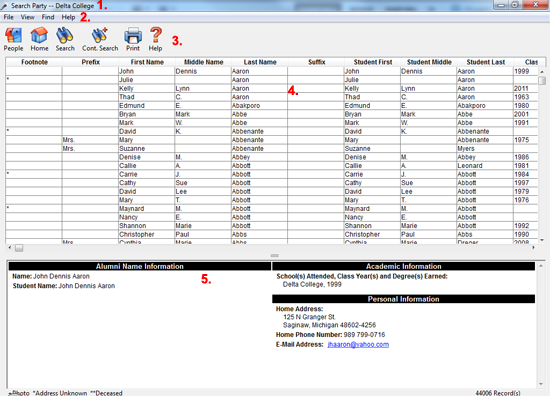
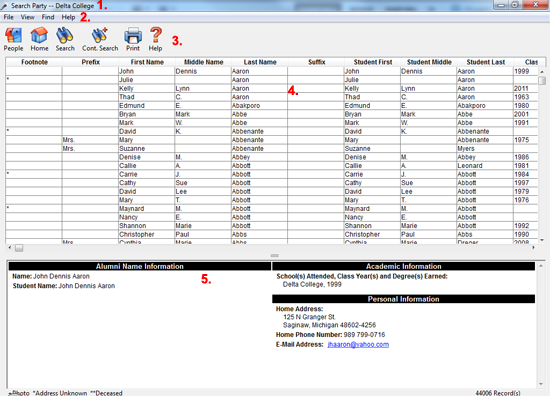
Title bar: Runs across the top of the application window. It contains the application icon, the name of the application, and minimize, maximize, and close buttons.
Menu bar A horizontal row of menus. Once opened, each menu contains a list of commands that direct the application to perform certain functions.: Contains menus that make the application perform various actions. The following menus appear on the menu bar:
File: Allows you to Print Details Pages.
View: Allows you to view all of the entries, or the home page.
Find: Allows you to search the directory.
Help: Opens the on-line help system, and copyright information.
Toolbar: Search Party contains the following buttons:
People: Displays the directory pane Displays a list of individuals profiled in the directory. It is located on the top half of the screen. with every entry listed. The outline pane and details pane Displays all the information available for a person in the directory. Located on the bottom of the screen. also appears.
Home: Opens the Home page in the media pane Contains all photos, text, video and audio supplied by an organization. This is the pane that first appears when you open the application.. From here, the user can view all the media pages available for the directory.
Search: Enables you to search the directory. It opens the Search Directory dialog box.
Cont. Search: This option allows you to modify your previous search without having to re-enter all of the information. You can simply make the few changes you need and continue searching.
Print: Allows you to print an individual's page with all of their personal information.
Help: Displays the on-line help system.
Directory pane: Displays a list of the individuals profiled in the directory. You can view all the entries in the directory, search for a single person, or a group of individuals that match your search criteria. The directory pane appears on the top half of the screen.
Details pane: Displays all the information available about an individual in the directory. This is the pane you use to get contact information, personal and professional information. The details pane appears on the bottom half of the screen.